Symptoms
Windows updates fail to install with error code 0x800b010c. The affected update can vary: an SSMS component, Microsoft SQL Server Management Studio, or – as in my case – a Microsoft Visual C++ 2010 Redistributable package.
Attempts to fix the issue, including cleaning the WSUS cache, modifying the registry, and resetting permissions on BITS and WUAUSERV, do not resolve the problem.
Cause
Using the Microsoft Error Lookup Tool to investigate the error reveals a winerror.h code, CERT_E_REVOKED, which translates to: "A certificate was explicitly revoked by its issuer."
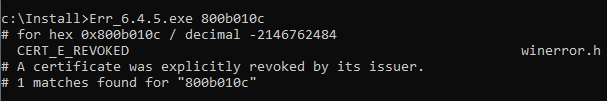
Digging deeper, I located the MSI installation file for the Microsoft Visual C++ 2010 Redistributable package. Alongside it were other files with the prefix "250b3", representing parts of the Windows SDK Utilities and their dependencies. All these files exhibited the same digital signature issue: their certificates were explicitly revoked by the issuer.
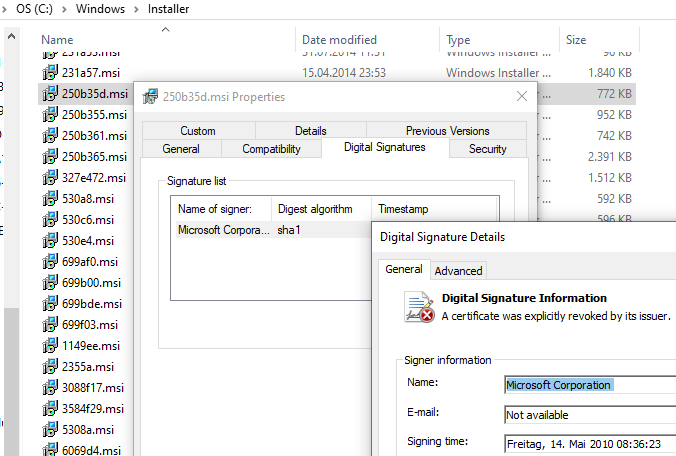
The Microsoft Root Certificate in question, previously used for code signing, had expired in 2020. Moreover, it was explicitly revoked, which caused the error code to appear.
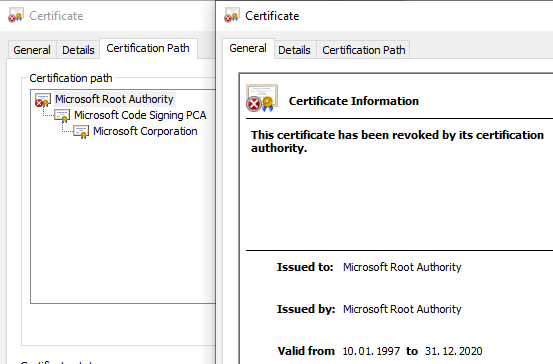
Resolution
Initially, I attempted to uninstall all outdated Windows SDK utilities, including the C++ Redistributable packages. However, this effort was blocked by UAC with the message: "This app has been blocked for your protection."
The same block message appeared when trying to update the C++ Redistributable package using a manually downloaded update package from the Microsoft Update Catalog.
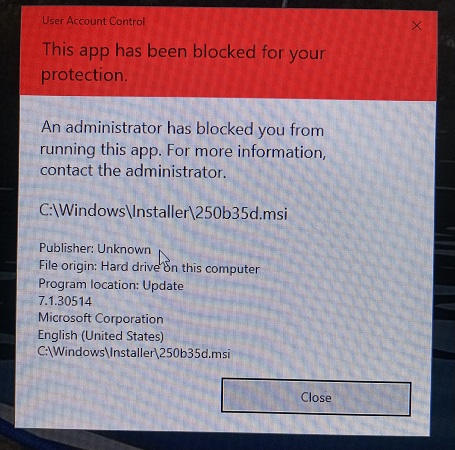
To proceed, you must temporarily disable UAC. For Windows Pro editions, use gpedit.msc:
- Navigate to Computer Configuration → Windows Settings → Security Settings → Local Policies → Security Options.
- Locate and disable User Account Control: Run all administrators in Admin Approval Mode.
- Restart your PC.
For Windows Home editions, use regedit:
- Navigate to: HKEY_LOCAL_MACHINE\SOFTWARE\Microsoft\Windows\CurrentVersion\Policies\System.
- Change the value of EnableLUA to 0.
- Restart your computer.
Once UAC is disabled, you can either uninstall obsolete packages or update them using the latest patch. After completing the task, make sure to re-enable the UAC setting to maintain system security.